GBP Capacitor Diagnostic
If you're unsure about whether your Game Boy Pocket console needs a recap, you can test the voltage at these points associated with each electrolytic capacitor.
Unless you have a power supply, measuring the capacitors can be a difficult task unless you know exactly where to probe. We've laid out these locations below so you can test the voltages with AA batteries in the Game Boy Color housing (Which blocks the rear side of the PCB).
Measurements are performed with a multimeter in DC voltage mode. Read your multimeter's manual for full details on setup for your device.
Your black probe can be placed on the negative battery terminal labelled BT- on the PCB. Your red probe would go to the point for which you are measuring voltage. An alternate location for the black probe is also shown here.
If your readout is significantly less than the voltages listed, the respective capacitor likely needs replacing.


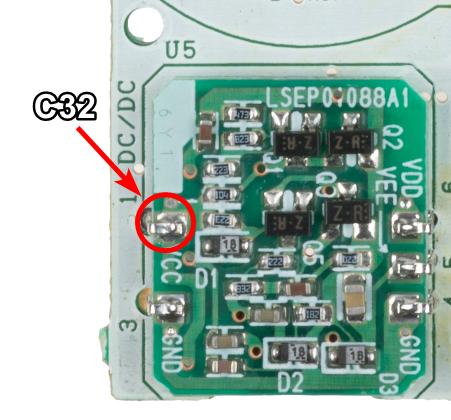

If you do not get a voltage read out, you may also have a dead speaker. Test the speaker as well to be sure.

The following measurements were performed on a known working board that has been recapped.
Cap Name | Voltage |
C30 | 5v |
C32 | 2.93v |
C29 | -18v |
C31 | 1.25v |
Board scans originated at https://commons.wikimedia.org/wiki/File:Nintendo-Game-Boy-Pocket-Motherboard-Top.jpg - Evan-Amos, Public domain, via Wikimedia Commons
