RetroGlow for GBA (AGB) | Install Guide
This guide assumes that you have already followed our disassembly guide.
This guide also requires soldering, be sure to check our guide for soldering!
This kit comes printed together as one large piece, you will need to use either scissors or a pair of flush cutters in order to seperate the pieces. Make sure to only cut on the dotted lines, and do not cut any traces.

We recommend aligning the pcb and holding it in place with kapton tape while soldering.
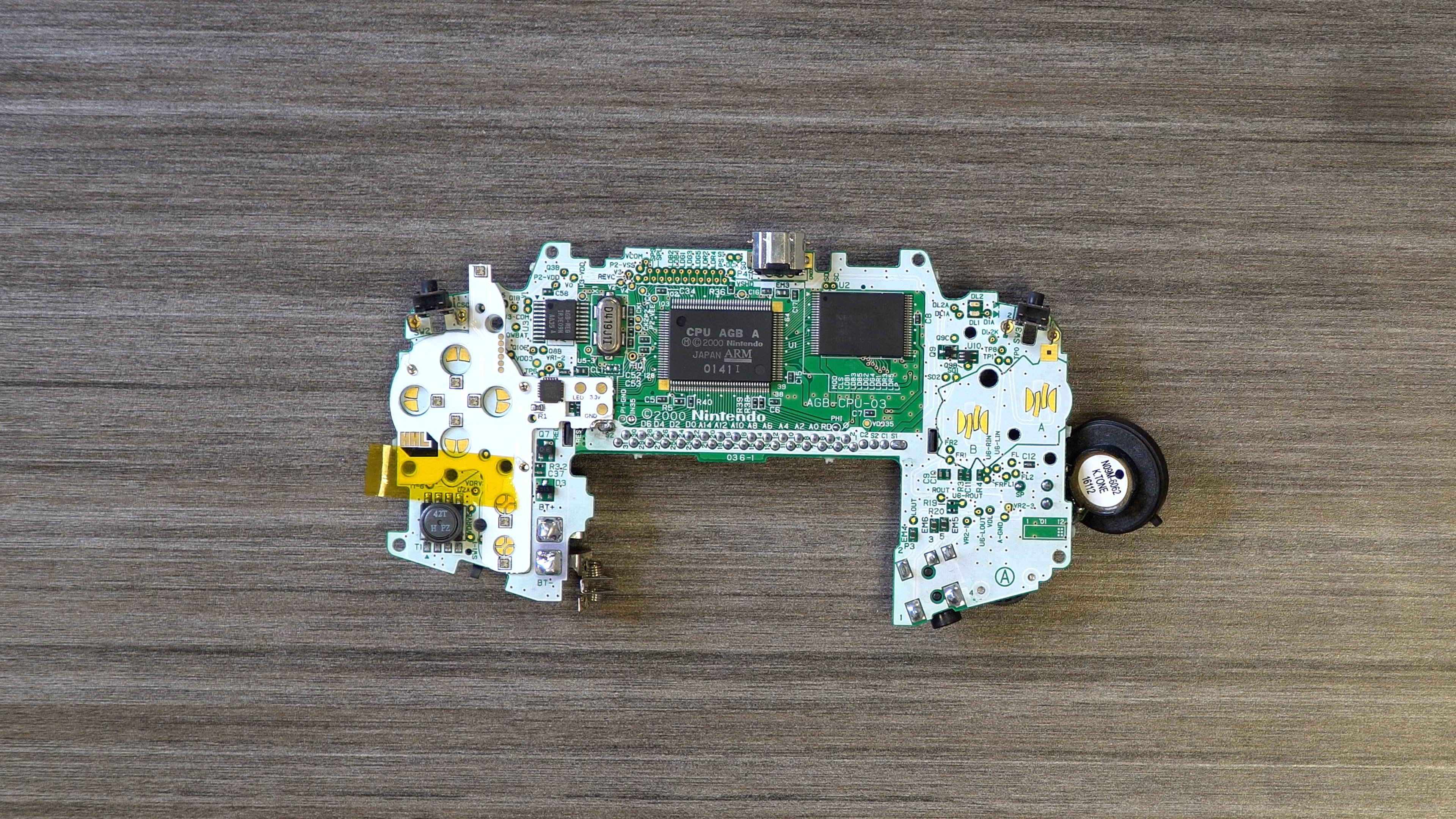
Solder all the points with a copper ring around them. Repeat the process on the other side of the board, there is only two points to solder on this side.

Finally there is a long piece that will connect both halves of the console, it needs to be soldered onto the main pads on both sides.

Once you have everything soldered, it's time for a test, place it in the bottom half of the shell and give it a test.

If all the lights turn on, then proceed onto final reassembly.


