Build Guide - GC Pocket Adapter
Assembling the GC Pocket Adapter is super easy! Our kit includes all the parts you'll need to get started!
The kit includes:
- 1x Shell
- 2x Buttons
- 1x Light Pipe
- 3x Springs (1 extra spring)
- 3x Steel Balls (1 extra ball)
- 1x PCB
- 5x Torx T6 Screws (1 extra screw)

The first step towards assembling your Pocket Adapter is to drop the buttons and light pipe into the top half of the shell as shown.

Next we are going to insert the springs and balls that will retain the GameCube controller. The easiest way to do this is to insert the spring first like the one on the left, and then insert the ball like the one on the right. We are then going to insert the last ball and take out PCB and insert it with the buttons facing down.
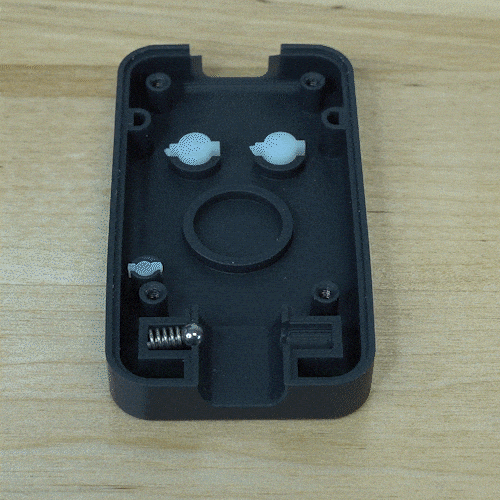

Now for the final step, put the bottom cover onto the PCB and screw down the four screws that will hold the whole device together using a T6 screwdriver.

Be sure not to over tighten the screws otherwise the buttons will be pressed down on their own from the force of the screws. We recommend tightening the screws just until the PCB is held in place and does not move freely in the shell.

You now have a built Pocket Adapter!

Next up is flashing the firmware to your adapter if it hasn't already had it flashed! Follow our Firmware Update Guide for instructions on what to do next!

